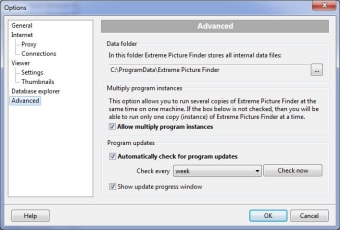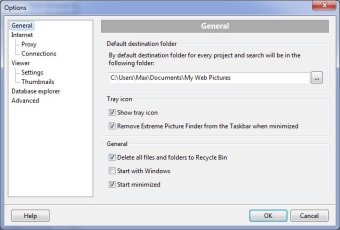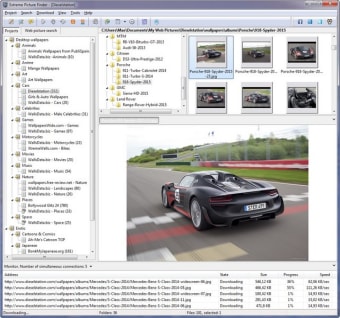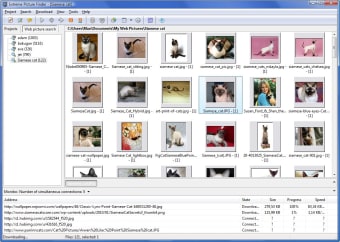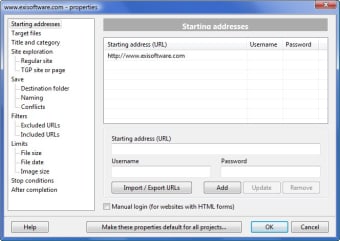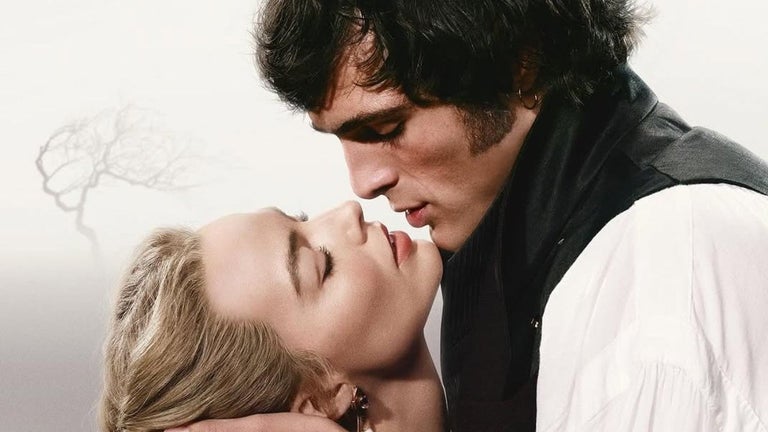Innovative Software for Image Users
Extreme Picture Finder is a special type of software that makes it easy for users to download specific images from websites or search engines. This is ideal for those who need to download a large number of images at the same time as it saves the hassle of having to find and save each image individually.
Top Recommended Alternative
Getting into the Picture
Simply set the search parameters that you need and Extreme Picture Finder will get to work to find the perfect images. Several images can be downloaded at the same time to help speed up the process and it is possible to adapt the search criteria as and when needed. Multimedia surfers are likely to find that this is a one stop solution to their needs and the tools provided can very easily be adapted to meet either needs of casual users as well as those who are searching for images for professional purposes.
Finding the Perfect Images
The fact that images can be previewed as they are downloading and the ease of download helps to make Extreme Picture Finder a very useful piece of software for people who are working on certain types of projects. The only real downside of Extreme Picture Finder is that the maximum number of images that can be saved is 20,000 and anyone who requires more storage space than this will need to search for an alternative.
Changes
When re-downloading from a website using existing project, and Save - Conflicts option is set to Do not save new file - new file is not downloaded if file size is the same. By default Preserve folder structure of the site option is now turned off for new TGP projects. Minor fixes Page parsing algorith was improved. Now Extreme Picture Finder finds more links in the plain text of the pages. Altavista search was fixed. Added new option that allows to name saved files using the file name of the page where the file was found. 2 new search engines were added to the built-in web picture search: Altavista.com, PicSearch.com Added a possibility to use query string parameter (or entire query string) to name downloaded files Fixed download from HTTPS addresses